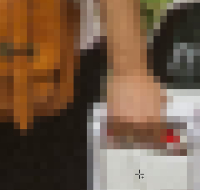
Lately I’ve had a few projects that were dependent on photos that other people sent me. It has become pretty typical when I request photos that people send stuff that is, well, not so great.
You don’t have to be a pro or have a fancy camera to take a photo that can be used in print or more, but you need to take a moment to think about your finished product. This post lists 5 things you can do if you have any flexibility or even just one extra minute to devote to your picture before taking it.
1. CLEAN UP: Is there a bit of dirt or a dead leaf or something in the frame that you could kick away before you snap the pic? Does the object need to be dusted or washed first? A little effort from you up-front can save time and money later in post.
2. ANGLE: Get eye level with the object if you want it to be straight-on, or get centered in front of it, or otherwise just be mindful of the angle it should be in the picture. This is something that is often hard or impossible to change in post.
3. FRAME: Look not just at the subject of your photo, but also the background. Frame it so the subject + the background together make a good picture. This will help you avoid getting those pictures of people with what looks like a building sprouting out of their heads. Are we going to be removing an object from its background in post? If so, make sure the background is as plain as possible, and is a contrastable difference (think of Hollywood’s green screens). Although if I had to choose between uncluttered and contrasted, I would choose uncluttered.
4. LIGHT: You can’t always do anything about it, but too-direct sunlight washes out the subject and/or creates harsh shadows. Natural light is best, but if it is too direct, consider pulling the subject indoors near a window. (Of course there are a million other things you can do, but there are a million books on this).
5. RESOLUTION: Make sure you send your photos it in the proper resolution: a photo must still look clear even when zoomed in to a reasonable amount or else it will be difficult or impossible to do much editing. Most phones take photos at a decently high res, yet when people send me their photos they often have been reduced in size automatically and I can do nothing with them. Here’s a link to a LifeHacker article on how to ensure you are sending the highest res photo from iPhone: https://bit.ly/2GSVyRc (Sorry, I’m not sure what to tell you for Android phones.)
See below for an example of an image at high-enough resolution on the left, and too fuzzy to work with on the right.
