
Most blogs contain posts which are discrete stories or articles that, while they might share common topics, are intended to be read on their own, not as part of a linear progression. For these blogs, unless you have set up some order, the posts are in an unstructured row that your users can either read linearly or search for what they are interested in.
But first, a quick interruption to cover some terminology:
The entire online portal is called the blog, and each individual story or article posted there is a blog post.
Your blog posts are nuggets of writing in a live, unstructured format. When someone reads a book, they read a page or a chapter, then they turn the page and are on to the next thing — it all goes in one structured, linear direction. With your blog, you don’t control the order in which things are read (although you can influence it). If someone shares one of your posts with a friend, that post becomes that new reader’s entrance to your world.
The occasional reader might be so enraptured by your blog that they will start at the top (or at whatever post they happened to land on first), and read your posts in linear order. But it is the rare reader who will stick with it to the end.
Unless you have a blog that you intend to be read linearly, then if you are not providing ways for your readers to find specific content on your blog, then you are missing the opportunity to let readers zero in on what interests them without slogging through things that don’t. Put another way: you’re losing readers.
How can you get some control over the order in which things are read? How can you make sure that people can find the posts that will resonate with them?
The answer is categories and tags.
Categories and tags are the way to organize your blog’s contents into a meaningful collection, but they do more than make your blog more organized. They help your readers understand what is available while allowing you to suggest topics for your readers to investigate. And depending on your specific website backend, automation will make it very easy to use the tags and categories to add functionality to your blog site.
So how does this work? The best analogy for categories and tags, as with many things about taxonomy and sorting, is a filling cabinet with drawers and folders.
- Cabinet: Your entire blog
- Drawers: Your categories
- Folders: Your tags
What about business blogs?
The categories and tags aren’t so hard to figure out for blogs that include a wide range of general topics: each high-level topic is a category, then the specific details of each post gives you the tags.
But if you are blogging for your business, it may take a little more figuring out.
For example, suppose you have a manufacturing company that makes just one thing, widgets — or more precisely: four different kinds of widgets. And let’s say you have a blog that is all about your widget products, and you already have about 50 blog posts that you need to organize. In this case, it would be silly to have a category called “Widgets,” as this would be a single category that includes 100% of your blog posts. This would be like having a drawer in filing cabinet called “Stuff that has been filed.” That’s completely useless.
Instead, look at those 50 blog posts. What are they about? Perhaps your posts are about the different types of widgets, in which case, your categories would be the widget types:
- AAA Widgets, BBB Widgets, CCC Widgets, DDD Widgets
Or perhaps your blog posts are about the end use of widgets. In this case, you categories could be the industries in which your widgets are used:
- Medical Uses, Construction uses, Cooking uses, Retail Uses, Other Uses
Add in a category or two that you know you want or need to write about, such as Widget Maintenance, Fun with Widgets — you see what I mean.
Or, suppose you are a PR person specializing in just one type of PR — say for musicians: 100% of what you do is publicity for music. So you wouldn’t use “Music Publicity” as a category. Instead, look at your blog posts: What are they about? Do they tend to focus on the type of music? Then you would have categories for types of music:
- Country Music, Gospel Music, Classical Music, Pop Music, Soundtracks, Other Music
Or maybe the posts are mostly tips for musicians to do their own PR. Again, “Music Publicity” is too general, covering all or most of your posts. Break it down into next level down of detail to find your categories.
The key is to look at your existing blog posts (or the posts that you plan to write) and come up with the categories you have (or are interested in writing).
It’s best to keep the categories to around 5-7… many more than that and your blog’s user interface (UI) will start to get cluttered. That said, the proper, concise taxonomy of your content is the most important thing. If you have 12 categories and damnit that’s just how it is, then so be it. (But are you sure?)
Single-category blogs
But sometimes a blog’s posts, while they cover a wide range of specific topics and thus need a range of different tags, truly are all in the same category. If you just can’t come up with a meaningful set of categories for your blog posts — then it’s best to just use either tags or categories, but not both.
In this case, which should you use? It depends on how many topics you have, how you want them to be presented in your blog’s UI, and the capabilities of your website backend. In general, use tags; but use categories if you want them to be presented as a menu, and only if you have no more than 5-7 different topics (or thereabouts).
What about searching?
You might be thinking that all of this category and tag stuff isn’t all that important, because, well, you have that nifty Search box on your blog — so people can just find whatever they want, right? Sure, if you want to leave it all up to them, then that’s enough. But maybe they are not sure what exact topic they want… in which case a tagcloud would give them a hint. Or maybe they came to your blog and just want to poke around and see what it’s all about: they don’t have a goal in mind, so anything they search for will be completely random.
What do you want them to be looking for?
If someone enters a word or phrase in the search box, the system brings up a list of all posts that contain that word or phrase. It does a full-text search — not just on the categories and tags. This means that even if a blog post merely mentions a thing but doesn’t really discuss it at all, it will still be included in the results list. When more than one word is entered in the search, the system will search for the exact phrase. So if you have 10 posts about airports but only two about “international airports” — if the user searches for international airports, it will only yield those posts with that full phrase: two posts.
Category menus and tagclouds
How categories and tags are put to use on your blog comes down to the UI. I’m not going to claim that my blogs are the exemplar of perfection, but let’s use them as examples.
Menu (categories). For my professional blog, below is a list of my categories, which are presented in a menu across the top of the page. Clicking on a category will change the list of blog posts on the page to include only those that are within that category — automatically presenting my readers with what they are looking for. While most systems easily automate creating a menu from your categories, few or none will do this with your tags.
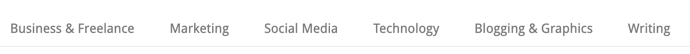
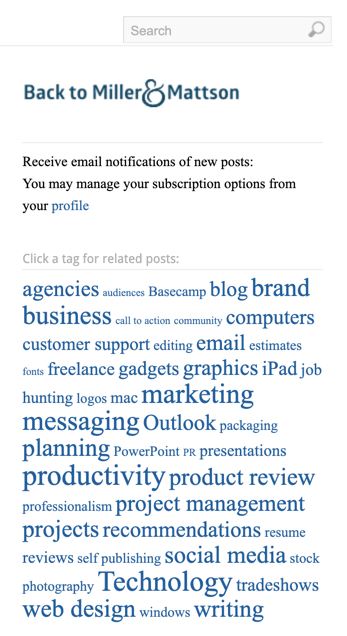 Tagcloud. On the right side of every page of my blog is a search box and a subscription form, and below that is a wordcloud of tags: my tagcloud. It does two things. First, it is a great way for me to give my readers a summary of the things I write about and focus on. Second, it provides the easiest possible way for them to just click on a word to see blog posts that have been tagged with that word — and that’s the key: clicking a word in the tagcloud will bring up a list of only those posts that I tagged with that word, not every post in which that word occurs: so I prefer that they use the tagcloud instead of searching.
Tagcloud. On the right side of every page of my blog is a search box and a subscription form, and below that is a wordcloud of tags: my tagcloud. It does two things. First, it is a great way for me to give my readers a summary of the things I write about and focus on. Second, it provides the easiest possible way for them to just click on a word to see blog posts that have been tagged with that word — and that’s the key: clicking a word in the tagcloud will bring up a list of only those posts that I tagged with that word, not every post in which that word occurs: so I prefer that they use the tagcloud instead of searching.
The tagcloud not only gives an at-a-glance list of the things you have blogged about and an easy way for people to click a word to get to posts that include that topic — it is your way to curate exactly what will come up when people use the tagcloud to see more about that topic. Frankly, I’d much rather people use my tagcloud to find content, and only use the search box if they don’t see what they are looking for.
An important note about tagclouds is that many systems well also let you create wordclouds based on your categories as well — although typically you must choose one or the other.
Photo credit: Pptudela at the English language Wikipedia, CC BY-SA 3.0