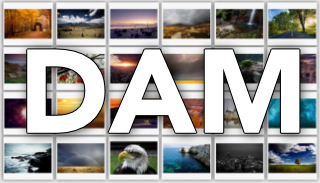 I’m searching for a good digital asset manager (DAM), which is a tool for organizing and sorting images. There are few things as frustrating as knowing I have a particular image and not being able to find it.
I’m searching for a good digital asset manager (DAM), which is a tool for organizing and sorting images. There are few things as frustrating as knowing I have a particular image and not being able to find it.
I am an avid taker of photos, especially when I travel, and I have a huge collection. More importantly, for my work I am often in need of source photos to use in blog headers or other marketing graphics for my clients. I need to be able to efficiently and effectively look through my purchased stock images.
What I need is a damn DAM.
The most basic features that you should be able to expect in a DAM include:
- Thumbnail gallery: At a minimum, every DAM [probably] presents you with thumbnails of your photos so that you can easily find the image you are looking for. More than just letting you quickly see your images, this feature must allow you to easily cull or sort your images into collections or folders.
- Tags/metadata: Associate keywords, geodata, descriptions, artist/photographer, source, and other data to the image to aid in searching for the image and identifying it down the road. A key consideration is whether this information is written to the file itself or to a database or other file.
- Basic editing: Preferably from within the thumbnail gallery, but even if not, a basic DAM should allow you to do a few of the most basic of edits on an image: fine rotating (not just 90-degree increments) and cropping. Preferably this is all the editing it will do. If I want to do more then I’ll use a different tool. [Edit: I have yet to find a DAM that lets me do fine rotating.]
There are many DAMs out there with varying levels of features that may include basic to advanced photo editing. Because I’m all set with what I need for photo editing*, the ideal DAM for me is one that will not try to be a photo editor at all (beyond rotating and cropping). I want a tool that provides me with excellent digital asset management — and as little of anything else as possible. The more the tool tries to be all things to everyone, the more it will be bloated and slow, and the less it will be good at just being a damn good DAM.
* I use Affinity Photo for all my photo editing, from simple crops and rotates to levels adjustments and much more. I used to be an avid Adobe Photoshop user, but I became fed up (bitterly) with Adobe’s subscription model and gleefully jumped ship. I highly, highly recommend Affinity products.
My criteria
Here are the factors that will make a DAM a contender for me:
- Thumbnails: Basic thumbnail gallery with an intuitive UI.
- Tagging: The tagging/metadata feature I mentioned at the top of this post, embedding the data in the file (see No Database below).
- Speed: To do its job well, a DAM must make excellent use of my computer’s CPU (and potentially the GPU) so it can respond quickly as I navigate through my collections of photos.
- Storage: The DAM needs to access my photos where I want them to be, not force me to use a particular cloud solution.
- Compare: Select two or more images and then zoom and pan them in unison so you can compare them (ostensibly to choose which one to keep).
- Drag to folders: I want to be able to easily drag and drop photos from my thumbnail gallery into different folders, which means my folder hierarchy needs to be visible when in gallery-view mode.
- Search: Usually when I open a DAM it is to look for an image. The search tools need to be robust, fast, and able to traverse my folder structure. And I’ll say it again: fast!
- Basic editing: Very nice to have but not required are to allow me to do crops and fine-tune rotating (not just 90-degree jumps). And that’’s all the editing I want or need. If I want to do more — that’s what Affinity Photo is for.
- No metadata in database or sidecars: Any tagging or edits I do must be saved to the file metadata. [This is actually a far more difficult topic than I’d originally thought: here’s a post about image metadata.] Some programs save metadata in a database or in a sidecar, which is an ancillary file that holds extra information. If you use a DAM that uses a database then you are forever wedded to that DAM: if you change DAMs, you lose all that data. If your DAM uses sidecars to save metadata, then your photo library will become infuriatingly infested with these little files and you will [probably] again be sacrificing portability. If a program uses a database only for caching thumbnails or some other action meant to make it faster, then I won’t mind that.
Why No to a database? Ask me about the entire summer I spent laboriously tagging my massive music collection in iTunes. Only when my Windows died later in the summer did I realize that all the tagging data is stored in an iTunes database, which was now completely hosed. My MP3 files were fine, but iTunes had to be reinstalled, the database was gone, and I had lost months of work. Never. Ever. Again. (I have since switched to mac and will never go back.)
- Portability: This is related to what I was saying above. If I invest the time to tag and organize my images, all of that work sure as hell had better be portable! This means any tagging must be saved in metadata in a completely non-proprietary way. If I switch platforms down the road or want to switch to a different DAM, all that work needs to be able to move seamlessly with my photos.
- No subscription: I abhor the subscription model in software these days, so much so that I dumped Adobe products (as much as I can) and instead ramped up on other software. If the perfect DAM presents itself but it is only available with a subscription model, then I’m afraid it won’t be the DAM for me.
The DAMs
I posted a note in the Affinity Photo Facebook group asking for DAM suggestions. Below, listed alphabetically, is what I learned from that plus a few other posts. [I’ll keep updating this post as I learn more]. My favorite DAMs so far are marked with a green marker: <!>.
 <!> ACDSee
<!> ACDSee
This is the DAM I’ve spent the most time on, having purchased it and using it for a good six months. It’s not quite perfect, but if I don’t find my Dream DAM, then this will be my default. Here are some comments from the Affinity Photo users on Facebook about ACDSee:
- Super speedy. Very nice.
- I have been using it for about a year and I really like it. I shoot Raw and jpeg at the same time. I like how it will separate your Raw and JPEGs so they are not side by side.
- I found ACDSee the fastest at getting best looking results.
- Pretty cool program. I like editing with it.
- I do find photos can load into Viewer slow in ACDSee.
I wish it offered fine-tuned rotating in its basic editing features, and I wish it was speedier and a little more intuitive. It has full photo editing functionality built into it, which makes me want to look for a different alternative. I’d say this is a Yes, but I think I can do better. [More about ACDSee]
 Adobe Bridge
Adobe Bridge
This is free, offers collections and keywords, and doesn’t require a database. It also includes the raw engine of Lightroom and Photoshop for some quick edits. Some folks say that they didn’t care for the way Bridge handled collections and can be slow, although it is great for batching tasks, such as name changes. I used Bridge only a little back in the days when I was an Adobe user, but I always found it to be incredibly slow and ineffective. To be fair, I never invested much time in trying to figure it out, and perhaps it would have been okay if I had. It is one of the few Adobe products that does not require a subscription (at least at the time that I am writing this), so that should mean that I would use it. But I’ve just gone too far down the “pissed off at Adobe” road to use a tool that isn’t absolutely required of me. So, unless it turns out to have superior features, that’s a big No for me. [More about Adobe Bridge]
 Adobe Lightroom
Adobe Lightroom
This is the gold-standard DAM, but as it is an Adobe product and on a subscription model, it is a resounding No for me. To be clear, the few professional photographers I know who use this tool consider it to be excellent and a must-have in any photo studio. But I’m too dedicated to my “as little Adobe as possible” bandwagon right now to consider it. Just as Adobe Photoshop is not the only pro photo editing software out there, Lightroom is not the only pro DAM. So, No. [More about Adobe Lightroom]
 Apple Photos
Apple Photos
Depending on the OS on your computer of choice, there may be built-in DAM or DAM-like tools that you can use. I’ve been away from the Windows world too long to say anything about that — but on a Mac, the built-in DAM feature is called Apple Photos. Folks I know who use it absolutely swear by it, but I’ve resisted it for two reasons. First, rather than accessing my images in my quite elaborate folder structure, it is a system unto itself that I don’t quite understand. [That said, here’s an overview of Apple Photos that looks useful.] Second, it is so integrated into the Apple infrastructure that it feels too lacking in portability. Yes, I know I’m being picky. So, No.[More about Apple Photos]
 Capture One
Capture One
In the comments about this, someone said this is a bit pricey but that it’s “the industry-standard DAM.” I would have said that Adobe Lightroom probably holds that title, but I guess that’s not mine to say. Some praised this tool’s choice of catalogs/sessions and said it has the best RAW tools. Not only is this a full editing program rather just a DAM, it has a monthly subscription model instead of being software that can be purchased outright. If I was willing to go with a subscription, I’d be getting Adobe Lightroom — so that’s a hard No for me. [More about Capture-One]
 Corel Aftershot Pro 3
Corel Aftershot Pro 3
It’s neat for me to see that Corel is still in the game, as Corel Draw! was my first-ever graphics tool in the 80s. The person who added this to the list said that Aftershot Pro is very fast, catalogs optional, with tagging/keywording. But, even if it has DAM-like features, what Corel seems to be mostly saying about this program is that it is a RAW photo editor… so I don’t consider this a DAM and am passing this one by. Nope. [More about Aftershot Pro]
Daminion
One person said that Daminion is by far the best solution. When I first looked it up, they were geared entirely toward large organizations and didn’t even post their pricing on their website. However they have since changed their offering to include smaller organizations and individuals. At between $50 and $150, they certainly are no more expensive than several other DAMs out there, and they offer a 30-day refund policy. I have done a little investigation and they look very impressive, however I have not yet been able to take the time to do the installation and check them out. One thing that I find extremely interesting is that they have an option to install a server/client setup so you can access your images from multiple computers. This one is a solid Maybe for me, [More about Daminion]
 Darktable
Darktable
This was listed as an option with no additional comment. Looking into it a bit, I see that it is open source — which is something I like. I mean, it can be a risk sometimes to go open source, but there are many good reasons to give open source software a second look. After all, GIMP is an important 3D and video tool, and it’s open source. The description on their website refers to it as a “photography workflow application and raw developer,” which makes me a little hesitant. I already have a RAW developer, thank you. Also, they say it uses “both XMP sidecar files as well as its fast database for saving metadata and processing settings,” so that absolutely takes it out of the running for me. Nope. [More about Darktable]
 Digikam
Digikam
Another open source solution. The person who listed this tool said that it’s “pretty great for free, but just too unstable and clunky.” I think I’ll be checking this one out. Even though their website talks about RAW editing features, they seem to list that functionality as secondary to the DAM — so this might be a contender for me, as long as I do not experience too much of the “unstable and clunky” issues that the original poster talked about. I’ll call this a tentative Maybe. [More about Digikam]
 Exposure X5
Exposure X5
I know nothing about this program, but it was listed as an option to look into on the Affinity Photo User’s Facebook page. When I look on their website, it appears that this is mainly a photo editing tool, not a DAM, so I’m not planning to even check this one out. To be clear, for all I know it is an awesome editor — but that’s not what this post is about: I’m looking for a damn DAM, damnit! So, No. [More about Exposure X5]
 FastRawViewer
FastRawViewer
Here’s a DAM that I’d never heard of, but someone in the Affinity Photo Facebook group said they’re using it and find it to be a great tool. From their website: FastRawViewer provides tools for the rating, labeling and sorting photos, and filtering of any number of RAW images. It supports a variety of RAW, JPEG, TIFF, and PNG formats. The site also says that it “seamlessly integrates into any existing RAW workflow,” which says to me that they have no intention of trying to be an actual RAW editor. This is one I look forward to trying out! Another solid Maybe for me. [More about FastRawViewer]
 FastStone Image Viewer
FastStone Image Viewer
This was listed as an option on the Affinity Photo User’s Facebook page with no additional comment. When I looked them up online, my professional designer snobbery kicked into full gear when I saw their website: Hello 1995! But when I got past that, I saw that this is a collection of freeware and shareware programs to view and resize images, which is most definitely not enough to call this a DAM. The only reason I am leaving this in the list is so I can point to this when someone asks me, “What about FastStone?” Nope.
 NeoFinder
NeoFinder
This appears to be a neat little program for cataloging all the files on your computer and even remote disks. It does this by cataloging everything in a database. It’s intended as a media catalog for all your files, not a tool specifically for photography. While I think this looks pretty cool, it’s not really what I’m looking for. It does offer photo tagging features, but if I have five extremely similar photos, I want to have some damn DAM photo comparison tools to help me do my culling. So, while this looks like a neat utility, it’s not quite what I’d exactly call a real DAM. Neat-o, but No.
 On1 RAW
On1 RAW
I tried On1 RAW and I liked a lot about it, but it put a tremendous amount of its processing effort and weight behind its RAW editing features, which I didn’t need at all. I move very fast, and it was too slow to be part of my regular workflow. If I need an image, I can’t wait for my DAM to load all the whatever-the-hell it’s loading as I wait for it to show me my files. It’s like asking your mate for a screwdriver and he takes 10 minutes to get out every tool in the toolbox, including 50 additional toolboxes full of stuff you’ll never use. Perhaps it is a great RAW processor, but all I need is a damn DAM. So, No. [More about On1 RAW]
<!> Photo Mechanic
The person who added this to the list said that this program is a DAM and nothing else, is very fast. It’s not cheap, but is no more expensive as several others in this list. Checking it out on their website, I’m actually very impressed: it’s truly a real DAM and doesn’t try to be a RAW editor as well. It is available for both Mac and Windows, and so far it appears that it doesn’t use a database. I signed up for their free 30-day trial program, but as usual my insane workload got the better of me and those 30 days sailed by without my ever hired fired it up. Someday I’ll probably just buy it, unless I can talk them into letting me get another 30 free days (and then I’ll have to actually try to use it!). So this is a strong Maybe for me… maybe even a Yes. [More about Photo Mechanic]
Scorecard
So here’s my final scorecard:
| Yes | ACDSee |
| Maybe | Daminion | Digikam | FastRawViewer | Photo Mechanic |
| No | Adobe Bridge | Adobe LIghtroom | Apple Photos | CaptureOne | Corel Aftershot Pro 3 | Darktable | Exposure X5 | FastStone | NeoFinder | On1 RAW |

